Description
When you install an aftermarket radio in your 2009 to 2014 Acura TL or 2009 to 2014 Acura TSX you will lose the ability to see the current climate control information. You can still control the climate and adjust the temperature and wind speed, but you can’t see the current values of the temperature or the fan speed. If you want to regain the information you will need to install the Audio HVAC screen that comes standard in the base Acura TL or the base Acura TSX. The factory navigation display is full RGB color, the Audio HVAC display is monochrome and will just show the climate information. The process of swapping it is relatively simple just unscrew the old screen and install the new Audio HVAC display in its place. If you have an Acura TL you will also need to replace the vents the sit below the screen. The last part you will need to make the conversion possible is the harness on this page. This harness connects from the factory display panel to the Audio HVAC display.
This harness plugs right into the connector next to the green connector on the navigation control knob. Then you route the cable behind your radio up to the Audio HVAC display. You want to be careful when tucking the wires you do no want to pinch anything. If you are looking for the vents or audio HVAC climate display the parts are as follows. You can find these parts on eBay, a junkyard or your local dealer. The vents on the Acura TL are different on the navigation and non navigation models. When you replace the navigation display you will lose the backup camera. We have a camera retention harness or you can just install an aftermarket backup camera instead. Instructions here
Part numbers for 2009-2014 Acura TL
TL climate screen – 39710-TK4-A02
TL vents – 77270-TK4-A21ZA
Parts for 2009-2014 Acura TSX
TSX climate screen – 39710-TL7-305




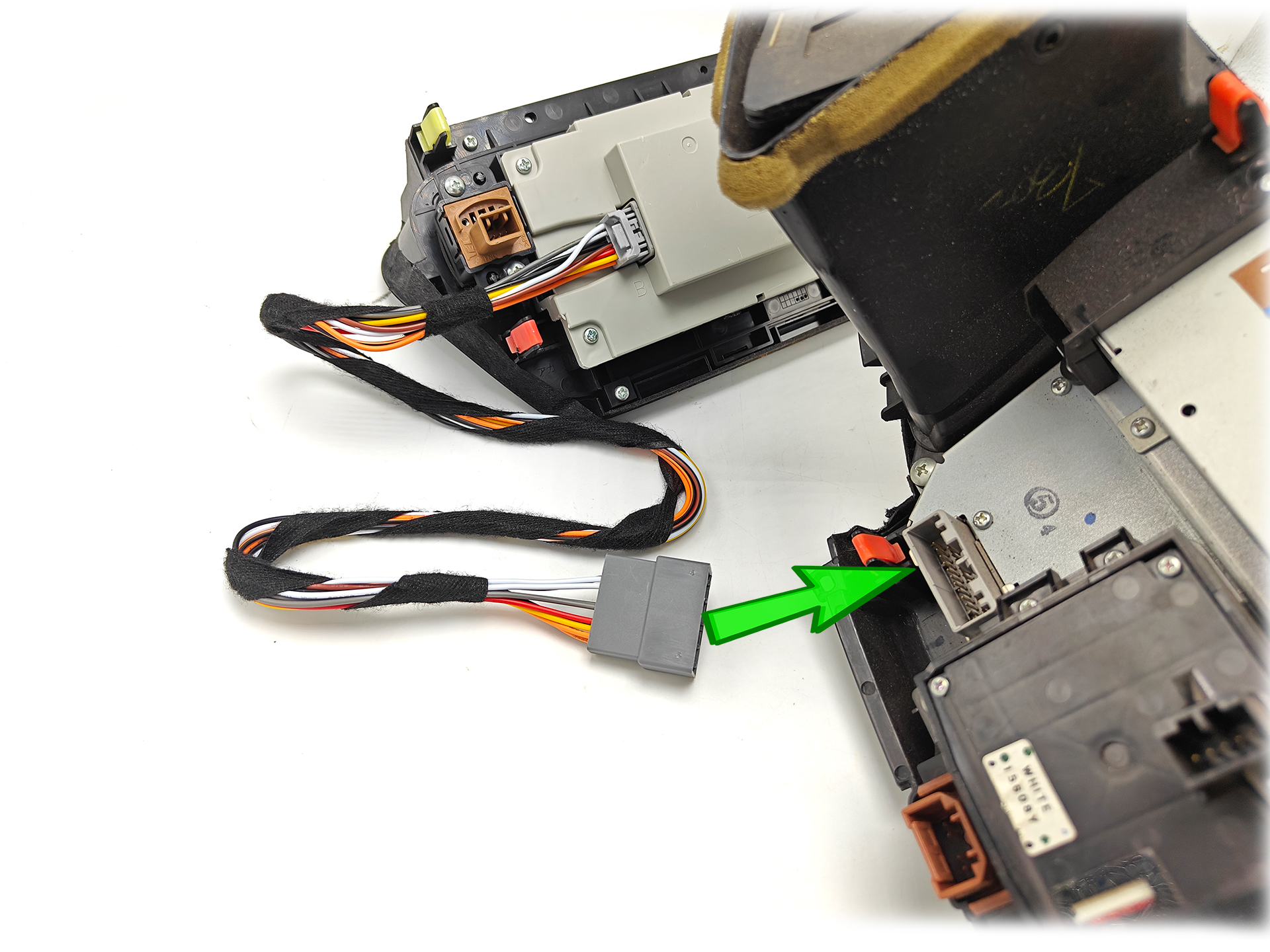
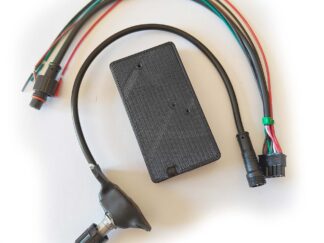
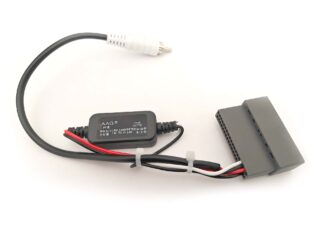




Reviews
There are no reviews yet.